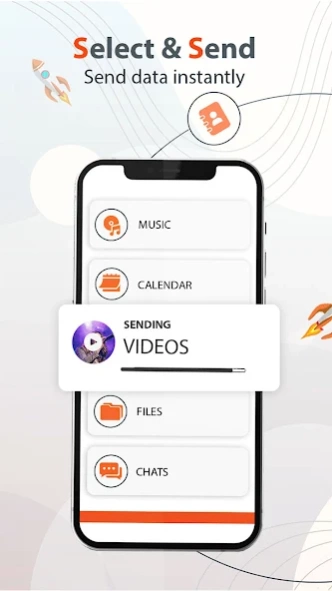Phone Clone with Smart Switch 2.6
Free Version
Publisher Description
Phone Clone with Smart Switch - Transfer content across android devices by this phone clone with smart switch.
Phone clone app for android able to transfer data across two devices. Having a lot of big files in phone can be difficult to transfer in another device, so we bring this Phone Clone with Smart Switch: transfer contacts app which allows you to transfer big file into another phone quite easily. You just need to connect both android devices with same internet connection and install this smart data transfer for android app in both devices.
share data with another phone - data transfer app
Phone Clone with Smart Switch allows you to fast switch phone data into new phone. You can make old phone replicate into new phone with the help of this clone phone all data - phone clone app.
Transfer contacts into new phone - data transfer
You can easily share data with another phone. In this phone clone for android you have no limitations of data transfer, you can share unlimited data across android devices. Buying new phone brings happiness but transfer data from old phone to new phone becomes a big task which may worry mostly people. But now stop worrying about this because we developed this phone clone app for android: data transfer app which can transfer your all phone data into your new phone and make old phone replicate into new phone.
Transfer music files - Clone Phone All Data
This smart switch mobile app can also help you to transfer audio files. If you have your audio files in your old phone, then easily transfer music files into new phone through this phone content transfer: phone switch app. Send and receive data between all kind of android devices. This phone replicate app has no limitations like you can transfer data in all kind of android devices by installing our Phone Clone with Smart Switch app in devices where you want to transfer data.
wireless content transfer app - clone app
Copying data becomes easy with this phone cloner app. Avoid cables to transfer and share data between devices because we used latest technology in this smart data transfer for android which can smartly copy data from old phone to new phone.
Fastswitch your all data by this cloneit app.
Data which can be transfer with this Clone Phone All Data app:
- Contacts
- Images
- Videos
- Documents
- Music
The best way to migrate data into another device is that, simply install this Phone Clone with Smart Switch and clone phone all data instantly.
Clone phone app can share your data securely across the devices. To transfer your music, videos, pictures and documents in another device, you don’t need any cable because it’s the wireless content transfer app. Use latest technology while sharing data using this smart switch app.
Salient features for Phone Clone with Smart Switch app
• Make phone replicate with this data transfer app phone to phone
• Transfer big file quickly into another phone
• Transfer your data in any kind of mobile
• Transfer contacts
• You can easily device switch and transfer all data into another device
• Transfer music files, video, documents and all your mobile data
• Safely transfer files from android to another android device
Safe and Secure this Phone Clone with Smart Switch
We are not collecting your any personal information from your mobile phone. This Phone Clone with Smart Switch is safe and secure application because it will not take any data and not share any details to others.
Attention!
To Transfer data between two devices, you must need to install this Phone Clone with Smart Switch app in both devices in which you want to transfer data. Connect both of your devices with same WIFI connection or same hotspot.
About Phone Clone with Smart Switch
Phone Clone with Smart Switch is a free app for Android published in the System Maintenance list of apps, part of System Utilities.
The company that develops Phone Clone with Smart Switch is Galaxy studio apps. The latest version released by its developer is 2.6.
To install Phone Clone with Smart Switch on your Android device, just click the green Continue To App button above to start the installation process. The app is listed on our website since 2024-04-15 and was downloaded 2 times. We have already checked if the download link is safe, however for your own protection we recommend that you scan the downloaded app with your antivirus. Your antivirus may detect the Phone Clone with Smart Switch as malware as malware if the download link to com.phone.clone.app.free is broken.
How to install Phone Clone with Smart Switch on your Android device:
- Click on the Continue To App button on our website. This will redirect you to Google Play.
- Once the Phone Clone with Smart Switch is shown in the Google Play listing of your Android device, you can start its download and installation. Tap on the Install button located below the search bar and to the right of the app icon.
- A pop-up window with the permissions required by Phone Clone with Smart Switch will be shown. Click on Accept to continue the process.
- Phone Clone with Smart Switch will be downloaded onto your device, displaying a progress. Once the download completes, the installation will start and you'll get a notification after the installation is finished.